Showing posts with label Block Quote. Show all posts
Showing posts with label Block Quote. Show all posts
Wednesday
2
Wednesday
Andy Law
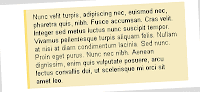 Block quote is commonly used to reference a long passage from other in a comprehensive and interpretative format. Block quote is alos used as an evidence for someone to prove something. As its ease of use, block quote has soon become popular over the internet. You can probably see it in most of blogs you have visited. For bloggers, we use block quote to share the codes as well. So how to make a block quote? To make it you just need to use the simple tag:
Block quote is commonly used to reference a long passage from other in a comprehensive and interpretative format. Block quote is alos used as an evidence for someone to prove something. As its ease of use, block quote has soon become popular over the internet. You can probably see it in most of blogs you have visited. For bloggers, we use block quote to share the codes as well. So how to make a block quote? To make it you just need to use the simple tag:
It will become like this:
read more
How to make a block quote
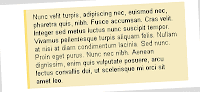 Block quote is commonly used to reference a long passage from other in a comprehensive and interpretative format. Block quote is alos used as an evidence for someone to prove something. As its ease of use, block quote has soon become popular over the internet. You can probably see it in most of blogs you have visited. For bloggers, we use block quote to share the codes as well. So how to make a block quote? To make it you just need to use the simple tag:
Block quote is commonly used to reference a long passage from other in a comprehensive and interpretative format. Block quote is alos used as an evidence for someone to prove something. As its ease of use, block quote has soon become popular over the internet. You can probably see it in most of blogs you have visited. For bloggers, we use block quote to share the codes as well. So how to make a block quote? To make it you just need to use the simple tag:<blockquote>
I wanted to say thank yous
To all of you who read my poems
And leave your comments and reviews
Which to me are precious gems
Gems that make me a better writer
See everything I think of goes into my poetry binder
And I only keep writing because of all of you
For helping me be better at what I do
<blockquote/>
It will become like this:
I wanted to say thank yous
To all of you who read my poems
And leave your comments and reviews
Which to me are precious gems
Gems that make me a better writer
See everything I think of goes into my poetry binder
And I only keep writing because of all of you
For helping me be better at what I do
Sometime the block quote default design doesn't look right to you, so you can customize it by reading how to customize a block quote or return to the home page to get the latest tipsTo all of you who read my poems
And leave your comments and reviews
Which to me are precious gems
Gems that make me a better writer
See everything I think of goes into my poetry binder
And I only keep writing because of all of you
For helping me be better at what I do
3
Andy Law
How to customize blockquote style
In this tutorial, I will show you how to customize blockquote style in blogger. I will do all of these changes in CSS style. By using CSS, we can change the look of the blockquote such as changing margin, background, colour, padding, etc..So, you just need to follow the steps below:
If you use custom template, and cannot find it, search for " .entry blockquote " ; it looks very similar with the codes above.
I have a few examples, so just replace the codes in Step 2 with the code in each example
EXAMPLE 2:
EXAMPLE 3:
EXAMPLE 4:
Enjoy !
read more
- Go to Layout >> Template >> Download full template >> Click on Expand Widget Template
- Press Ctrl + F, search for " .post blockquote ", you will see something like this:
.post blockquote {
margin:1em 20px;
}
.post blockquote p {
margin:.75em 0;
}
If you use custom template, and cannot find it, search for " .entry blockquote " ; it looks very similar with the codes above.
.post blockquote {
margin: 1em 3em;
padding: .5em 1em;
border-left: 5px solid #fce27c;
background-color: #f6ebc1; }
.post blockquote p {
margin: 0; }
EXAMPLE 2:
.post blockquote {
margin: 1em 20px;
padding-left: 50px;
background: transparent url(https://blogger.googleusercontent.com/img/b/R29vZ2xl/AVvXsEiNyJ7KaCHUS1KsWjj0UeD0359PmtfB9-fTMkWq4ZbpGksE1V9kV8wigbCT8kx66iD2FVvQa7TXj8fGg0XMd3Iyn-cVeAYm1aeNDhatFitC7Jfg9ZeTixEs8XOtF1YCQMlE3yjPYo9dKCDN/s1600/Next-icon.png) no-repeat; }
EXAMPLE 3:
.post blockquote {
margin: 1em 2em;
border-left: 1px dashed #999;
padding-left: 1em; }
.post blockquote p:first-letter {
float: left;
margin: .2em .3em .1em 0;
font-family: "Monotype Corsiva", "Apple Chancery", fantasy;
font-size: 220%;
font-weight: bold; }
.post blockquote p:first-line {
font-variant: small-caps; }
EXAMPLE 4:
.post blockquote {4. Click SAVE and check result. If you don't know how to add a blockquote to your post you can see How to make a blockquote
background: #ffffff url(http://i44.tinypic.com/slh4yu.jpg);
background-repeat:no-repeat;
background-position:top center;
margin: 6px 6px 6px 6px;
padding: 8px 36px 8px 40px;
font-size: 14px;
line-height:1.4em;
}
Enjoy !
Subscribe to:
Posts (Atom)




